Context
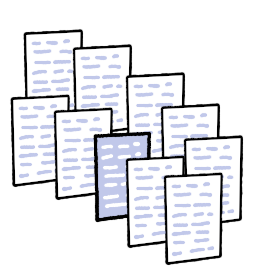
-
boolean debug =false - Debug flag. Used to load original (debug versions) JS modules withfcf.require () andfcf.module () functions -
string language =fcf.getConfiguration ().defaultLanguage - The language used by the user. -
fcf.RouteInfo route - An object with information about the current URL route -
object session - An object with information about the user, used to determine access rights.-
object groups = {} - User groups. The key and value is the name of the group. When an object is created, the value is always equal to the default value. -
object roles = {} - User roles. The key and value is the name of the role. When an object is created, the value is always equal to the default value. -
string user = "" - Username. When an object is created, the value is always equal to the default value.
-
If necessary, the list of fields can be expanded
On the server side, the execution context is available from the moment it is set (calling the
function printValue() {
console.log(fcf.getContext().value);
}
let context = new fcf.Context();
context.value = 1;
fcf.setContext(context);
await new Promise((a_resolve)=>{
a_resolve();
});
printValue();
Output:
1
The execution context data when sending a browser request to the server is passed through a cookie or through the HTTP header in the "fcf-context" parameter, in the case of using the
To create an execution context based on the database received from the browser when using the Express server, it is enough to pass the request object to the constructor
let libExpress = require("express");
let server = libExpress();
server.get("/index1", (a_req, a_res) => {
fcf.setContext( new fcf.Context(a_req) );
console.log("URL:", fcf.getContext().route.url);
console.log("Context data:", fcf.getContext().data);
a_res.send("");
});
let listener;
await fcf.actions()
.then ((a_res, a_act )=>{
listener = server.listen(8697, ()=>{
a_act .complete ();
});
})
.then (async ()=>{
fcf.getContext().data = "value";
await fcf.load("http://127.0.0.1:8697/index1?data=1", {external: true});
})
.finally (()=>{
if (listener){
listener.close();
}
});
Output:
URL: /index1?data=1
Context data: value
If another HTTP server is used, then it is necessary to pass an object to the
-
string url - Request URL -
object postArgs - Object containing request arguments passed as POST data -
string |object context - Execution context data sent by the client.If the property is set to a string, then the field must contain data in JSON format encoded in base64.
The field can also be set by an object, in which case the property must contain an object with the data of the passed context from the client.
Example:
let libExpress = require("express");
let server = libExpress();
server.use(libExpress.json());
server.get("/index1", (a_req, a_res) => {
fcf.setContext(
new fcf.Context({
url: a_req.originalUrl,
postArgs: a_req.body,
context: a_req.headers["fcf-context"],
})
);
console.log("URL:", fcf.getContext().route.url);
console.log("Context data:", fcf.getContext().data);
a_res.send("");
});
let listener;
await fcf.actions()
.then ((a_res, a_act )=>{
listener = server.listen(8697, ()=>{
a_act .complete ();
});
})
.then (async ()=>{
fcf.getContext().data = "value";
await fcf.load("http://127.0.0.1:8697/index1?data=1", {external: true});
})
.finally (()=>{
if (listener){
listener.close();
}
});
Output:
URL: /index1?data=1
Context data: value
In addition to the execution context, the framework uses a state object that stores internal system data and the execution context. Similar to the execution context, once the state is set (calling the
The function
On the browser side, only one global state and execution context object is always used.
On the server side, the state object and execution context are automatically preserved when using asynchronous calls and timers.
But if a function call is made, the result of which is supplied via a callback, which is initialized in a separate execution task not created by the caller, then a loss of context will occur. To restore the context, it is enough to re-set the initial state using the
Example:
let state = fcf.getState();
somethingFunction((a_error, a_result)=>{
fcf.setState(state);
});
or wrap the call in an
Example:
fcf.actions()
.then ((a_res, a_act )=>{
somethingFunction((a_error, a_result)=>{
if (a_error){
a_act .error (a_error);
} else {
a_act .complete (a_result);
}
});
})
.then (()=>{
// The original execution context is already available here
});
The
Server side example:
let libExpress = require("express");
let server = libExpress();
server.get("/index1", (a_req, a_res) => {
fcf.saveContext(a_res);
a_res.send("");
});
...
If the Express server is not used to process the response on the server side, then to save the context in cookies, you need to save the data in the "fcf-context" cookie parameter in JSON format, which in turn must be encoded in base64 format
 VPSDime is an industry leading VPS hosting company that provides virtualized server services with high performance, availability and friendly support.
VPSDime is an industry leading VPS hosting company that provides virtualized server services with high performance, availability and friendly support.